Are you in search of the best WordPress event registration plugins for your website? If yes, this insightful article is for you.
If you’re organizing an event for your business and aim to extend its reach, a WordPress event plugin is essential.
These plugins make it easy to register attendees, showcase event calendars, integrate booking forms, and more.
There are many event plugins out there, making it hard to choose.
Don’t worry, we’ve listed some of the best and most affordable WordPress event registration plugins for you.
Let’s take a look!
Don’t have time to go through the list? No worries! Here are our top picks.
Top Picks
1st

User Registration
Features:
Built-in Login Form
Conditional Logic
PayPal Support
Support Google Calendar
FREEMIUM
2nd

WP Event Manager
Features:
Categorize Events in Widget
Display Event with Shortcodes
Offers Google Analytics
Migrate Data in CSV Format
FREEMIUM
3rd
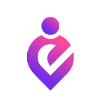
Eventin
Features:
Front-end Event Submission
7+ Elementor Widgets
Multiple Event Templates
Enables QR Scanner
FREEMIUM
Why Do You Need a WordPress Event Registration Plugin for Your Website?
Event registration plugins enhance the functionality of your WordPress site, streamlining event organization and promotion.
Here are some of the important reasons why you might need one:
- Attendee Registration: Easily register and manage participants for your events systematically.
- Calendar Integration: Display event dates and essential details on a dedicated events calendar page.
- Recurring Events: Simplifies managing and promoting multiple occurrences or sessions.
- Ticket Sales: Sell tickets for your events directly through your website.
So, there’s no doubt that a good event plugin provides endless benefits for your events business.
However, choosing the right WordPress event registration plugins according to your needs might seem daunting.
Don’t worry, we’ve listed the 10 best WordPress event registration plugins for you.
10 Best WordPress Event Registration Plugins
1. User Registration
User Registration is one of the top WordPress registration form plugins on our list. It’s trusted by 70,000+ users.
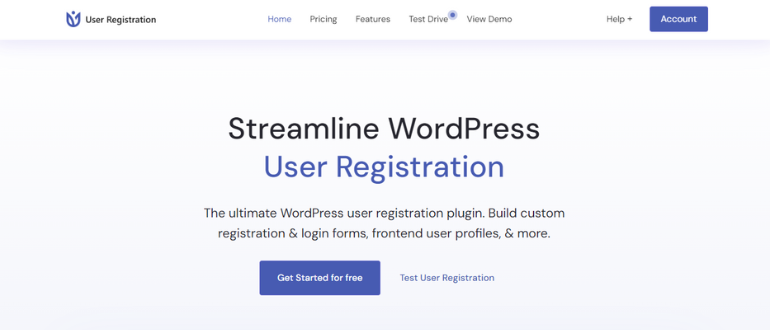
With its drag-and-drop form builder, you can create any type of registration form, including an event registration form.
Plus, you can customize the registration form with its unlimited customization options. This free, responsive plugin also includes a pre-designed login form for use.
The best part of this plugin is that it automatically creates a user profile account for your users.
It allows complete customization of the page’s appearance, tabs, and more, ensuring users have control over their profile page.
Key Features:
- Add CAPTCHA to registration and login forms
- Display registration form with simple shortcodes
- Supports integration with Google Calendar
- Compatible with major payment gateways
- WooCommerce integration
Price: Freemium (Premium Plan starts at $79/Year for 1 Site License)
2. WP Event Manager
Another popular WordPress event registration plugin to make it to our list is WP Event Manager. It helps you implement a full-featured event management system.

Moreover, you can set up virtual and in-person events using the most user-friendly and well-organized dashboard.
You also get various features such as the ability to add event calendars and alerts, add Google Maps locations to events, etc.
Additionally, you can preview the scheduled event and make quick required changes before publishing it.
Key Features:
- Can search and filter events on the front end using shortcodes
- Create custom event fields, and personalize your events
- Embed and categorize events in the widget
- Visitors can find or select specific events based on types and categories
- Allows to create multilingual websites
Price: Freemium (Premium Plan starts at $99/Year for 1 Site License)
3. Eventin
With Eventin, you can build innovative and engaging event registration forms that meet your requirements and preferences.
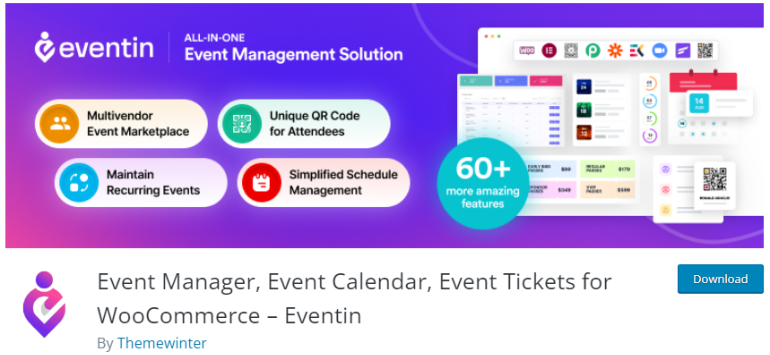
Using its different event form templates, you can seamlessly create forms for in-person or virtual events.
It’s super easy to create single or multiple event registration forms, each with a different starting and ending date.
Moreover, Eventin comes with recurring event features. So, you can select an event to repeat for a specific date and time.
Plus, it’s integrated with Zoom, which makes it easy to schedule, create and manage Zoom meetings.
Key Features:
- Integrated with payment systems like Stripe and PayPal
- Add a filter for event categories on your event archive page
- Provide reports of all attendees
- Create multiple types of tickets for events such as ‘Early Bird’, ‘Regular’, and ‘VIP’
- 7+ Elementor widgets
Price: Freemium (Premium Plan starts at $69/Year for 1 Site License)
4. Events Manager
Events Manager is a full-featured event registration plugin for WordPress based on the principles of flexibility and reliability.

The free version of this plugin includes booking management, recurring event registration, multiple tickets, and Google Maps integration.
Besides that, it allows you to create different types of events for a single day, multi-day, recurring, and more.
Also, you can manage the registered audience list with the approval, rejection, or pending options.
Key Features:
- Easy single-day event registrations with start/end times
- Create custom event attributes
- Booking options such as booking by email, coupon codes for booking, etc.
- Utilize template tags and shortcodes in your posts and pages
- Allows you to create events in different time zones
Price: Freemium (Premium Plan starts at $89/Year for 1 Site License)
5. Everest Forms
Everest Forms is one of the best WordPress form builder plugins available to you. It’s a lightweight, fast, and extensible plugin, ideal for beginners without coding skills.
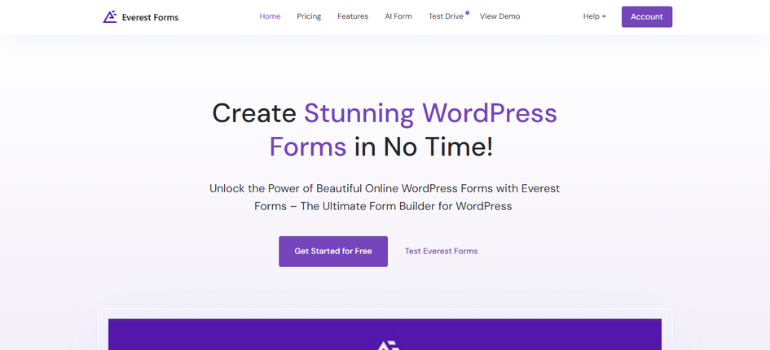
Everest Forms allows easy creation of event registration forms and calendars with its drag-and-drop interface and custom fields.
By installing premium addons like User Registration and Zapier, users can enhance functionality and integrate additional features.
Moreover, all the submitted forms are listed in entries. So, you can easily view, edit, delete, and restore them from your WordPress dashboard.
Plus, you can send and receive real-time email notifications for form submissions.
Key Features:
- Compatible with major payment gateways like Stripe and PayPal
- Supports integration with Google Sheets
- Can create AI-based interactive forms using AI Form builder
- Google reCAPTCHA support
- Direct users to a relevant or targeted page using user redirection
Price: Freemium (Premium Plan starts at $48.3/Year for 1 Site License)
6. Event Registration Plugin
Events Registration Plugin adds event registration features to the parent plugin, The Events Calendar.
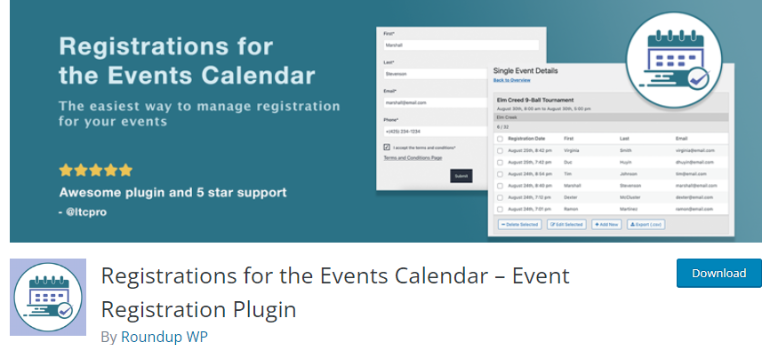
So, if you already have The Events Calendar installed on your site, you just need this plugin to start creating and managing event registrations.
It’s the perfect way to handle registration if you’re holding a meetup, class, workshop, tournament, or any kind of event.
You can simply use its customizable form and email templates for a quick start. You’ll be able to collect registration for any kind of event in a few minutes.
Key Features:
- Limit the number of registrations
- Add as many text fields as you’d like to the event registration form
- Customizable labels, error messages, and directions for your attendees
- Registrations are saved in the WordPress database
- Export your event registrations to a CSV spreadsheet
Price: Freemium (Premium Plan starts at $89/Year for 1 Site License)
7. RSVP and Event Management Plugin
Looking for a feature-packed event plugin? Try the RSVP and Event Management plugin which offers features like attendee lists and custom questions.
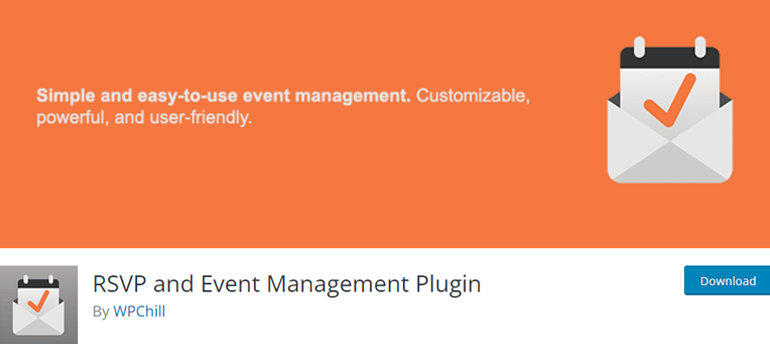
Also, you can stay connected with your event attendees by creating reminders, and one-time automated emails.
It has form customization features so you can change forms’ color, fonts, text buttons, text box titles, etc. It also allows sending event notifications and reminders to your attendees.
Key Features:
- Allows you to create multiple events
- WPML and Polylang integrated
- Enables attendees to add additional guests
- Easy attendee management
- AJAX-based front-end
Price: Freemium (Premium Plan starts at $89/Year for 1 Site License)
8. Modern Events Calendar
Modern Events Calendar is a WordPress event calendar plugin that lets you manage your events in the fastest and easiest way possible.
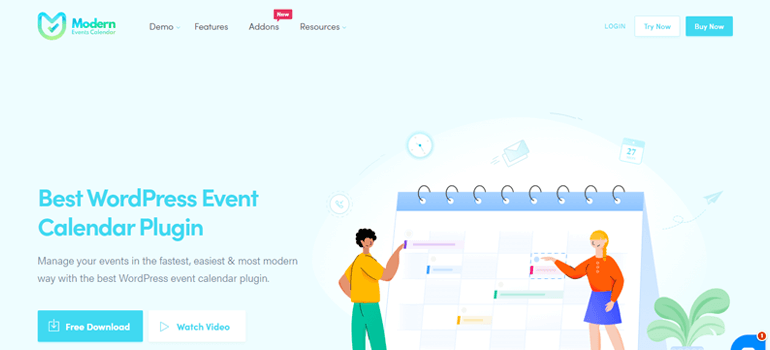
It enables you to sell tickets, earn revenue, and grow your business.
Most importantly, the plugin comes with advanced booking features. One of its many options includes user registration for organized events.
Besides that, you can enjoy a stylish design for the event calendars. And, if you want to add event scheduling to your website, this plugin has more than 50 beautiful layouts.
Key Features:
- Ability to add recurring events
- Responsive calendar and event views
- Accept secure payment
- Select a pre-built template for categories and archives
- Highly compatible with WooCommerce
Price: Freemium (Premium Plan starts at $79/Year for 1 Site License)
9. Eventer
With the Eventer WordPress plugin, you can create event registration forms for your website. The event registration can either be free or paid.

Moreover, you can showcase event countdowns, create recurring events, display upcoming events, etc.
Eventer offers different filter options for your event lists, such as filtering by tags, venues, categories, and dates.
It also has a built-in social sharing module allowing your users to share your event details on Facebook, Twitter, Instagram, etc.
Key Features:
- Offline payment feature
- Front-end event submission
- Add a full-width event calendar on your site
- Dynamic QR Code in tickets
- Export event bookings as CSV
Price: $44 for a Regular License
10. Quick Event Manager
Quick Event Manager is a WordPress plugin that allows you to manage your event registrations without any fuss.
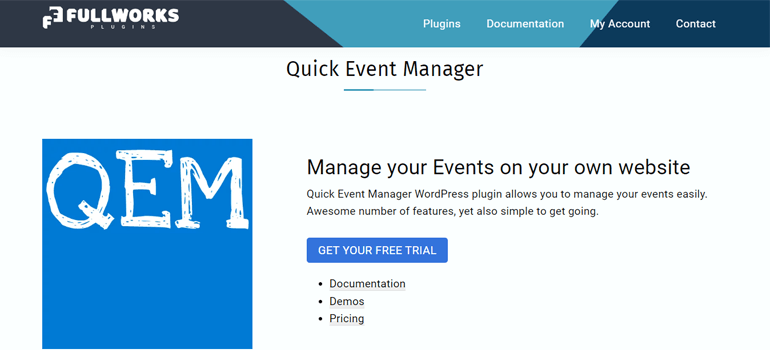
That’s because it comes with an in-built event registration form. You can use this to easily collect registrations for various events you organize.
In addition, you can send the registration details to the event organizer directly. Apart from that, you can create new event posts right from the dashboard and list them on your site using shortcodes.
Key Features:
- Multiple styling and layout options
- Add Google Maps to events
- Ability to download events to the calendar
- Widgets and shortcode options
- Registration reporting by name, email, etc.
Price: Freemium (Premium Plan starts at $19.99/Month for Single Site)
Conclusion
In conclusion, WordPress event registration plugins are essential for efficiently managing event forms on your site.
These plugins also help you handle ticket-selling, events calendar, and more from the dashboard.
While all the plugins mentioned offer fantastic event registration features, if you’re uncertain about your choice, User Registration stands out.
This remarkable plugin makes creating registration forms, processing payments, and attendee management a breeze.
But, that’s not all. You can also use User Registration to create WooCommerce registration forms, conditional registration forms, etc.
Learn more about User Registration through our blog.
You can also follow us on Twitter and Facebook to stay updated.






![Zakra 3.0 | Zakra Pro 2.0 Release [Major Updates!]](https://i.ytimg.com/vi/g3rifl7kWvg/maxresdefault.jpg)