Curious about how to create a user registration form in WordPress without a plugin? No need for an extra WordPress plugin to create custom login and register forms from scratch at all.
Not everyone wants to install a plugin on their WordPress website for every little thing. Especially when you just need a simple registration and login form.
Fortunately, WordPress comes with default user registration features. It’s quite easy to create a simple user registration and login form in WordPress with the default WordPress membership feature and you don’t need any plugins.
But the default registration features may not be sufficient for some users. For that, there are custom plugins like User Registration.
But, there’s definitely no harm in first checking out the default registration features! That’s why we’ve prepared a guide to help you create a login and register form using just this default feature.
Why Use User Registration Forms in WordPress?
Before anything else, let’s talk about why one needs user registration forms for their WordPress site.
At its core, you use front-end registration forms to allow users to register themselves on your website.
Now, what does that entail for you as a website owner?
- First and foremost, you don’t have to add individual users to your website through the WordPress dashboard. Registration forms are a much more effective way of creating WordPress users.
- You can automatically assign specific user roles to people who register through the front-end forms. This eliminates the need to set user roles for each user manually.
- It’s super easy to collect user information for your email marketing campaigns through registration forms.
The bottom line is that it’s best if you use user registration forms. Well, there are actually two ways you can add front-end registration forms to your website. Either use the default WordPress membership feature or user registration form plugins.
We’ll talk more about them in the following sections.
Limitations of the Default WordPress Membership Feature
The default WordPress membership feature offers the Meta widget and an in-built registration and login form. The meta widget creates a module with the following links:
- Register/ Site Admin
- Log in/ Log out
- Entries Feed
- Comments Feed
- WordPress.org
The first two links enable users to access the registration and login pages on your website.
While it’s true that this feature is beneficial for people who want something quick and simple, it has plenty of limitations.
- The form fields available in default WordPress registration form are not enough if you want to collect extensive information on users.
- It’s difficult to customize the registration and login form for people who can’t code. If you’re not a developer, you’ll have to make do with the default form design and limited form fields.
- You can’t place registration forms in any section or page you like. You can only place the meta widget in the available widget areas only. For example, in the footer or sidebar, depending on the theme you’re using.
- WordPress doesn’t have an AJAX registration and login form like some custom registration form plugins do. So, users will only see changes after the entire page is reloaded.
- You can’t remove or add links in the meta widget beside the existing ones without code or a meta widget editor plugin.
All these downsides might overshadow the few benefits of the default feature for you.
But don’t worry. There’s one more way to create user registration forms in WordPress: user registration form plugins.
What’s the Best Way to Create Registration Forms in WordPress?
Sure, the default membership feature in WordPress is quick and straightforward. But suppose you want complete control over the creation, customization, and display of registration forms. In that case, there’s no better option for you than user registration plugins.
And the best plugin you could use for this job is User Registration.
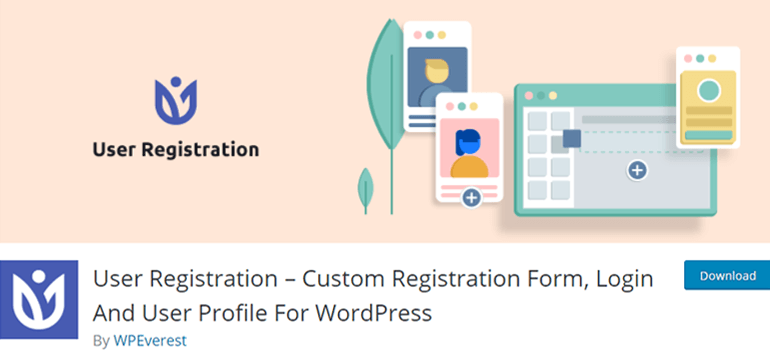
This WordPress plugin stands out from the crowd because of how easy it is to create custom login and register forms with its beginner-friendly drag and drop interface. Moreover, configuring the settings of the plugin and the form is just as easy.
If you’re not convinced, here are a few more advantages of choosing User Registration:
- In-built user profile page and login form
- Customization option for every field in the form
- Google reCaptcha for protection from spam registrations
- Set default user role for each form
- Send email confirmation before login
- Custom form fields apart from the default WordPress fields
Let us remind you that these are just the free features. Imagine all that you could with the premium version of User Registration.
However, let’s get back to the matter at hand for now. After all, you’re here to learn how to add registration forms to your website without a plugin.
How to Create User Registration Form in WordPress without Plugin?
Recall how we said you can use the default membership feature in WordPress instead of a plugin to create user registration forms. So, here’s a short step-by-step guide to help you do the same on your website:
1. Allow Users to Register with a Front-end Form
The first thing you need to do is allow users to register with a front-end form. So, go to the General section of Settings in your WordPress dashboard.

Here, you’ll see the Membership option that is turned off by default. Just tick the checkbox next to Anyone can register. With this, your users will now be able to register themselves through a front-end form.
Otherwise, the meta widget won’t display the Register link to users.
There’s also an option called New User Default Role that lets you set a default user role. You can choose the role you want to assign to your users from the dropdown.
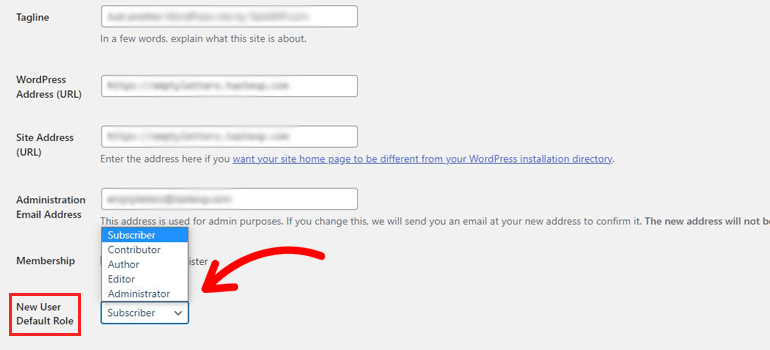
Once you’ve completed both these actions, click on Save Changes at the bottom of the page.
2. Create Login and Registration Form Using Meta Widget
The next step is to add a meta widget to your site’s footer or sidebar. For this, go to Widgets under Appearance.
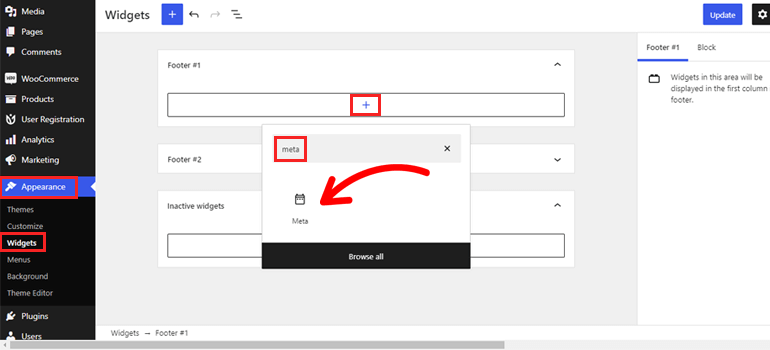
Here, you’ll see all the sections of a web page you can place the meta widget on. Remember that the availability of sections depends on the WordPress theme you’re using.
All you have to do is press the plus icon, search for the Meta widget, and add it to the section of your choice.
After that, give the widget a title and click Update. That’s it!
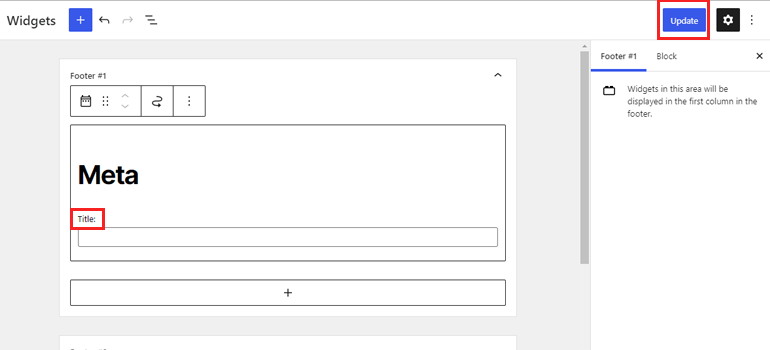
Now, if you go to your website, you’ll find a brand new widget in the footer.

When a user clicks on the Register link, it leads them to a page with the registration form. Once they submit their username and email address, they’ll receive a confirmation email to log in. With this, the users have successfully created an account on your website.
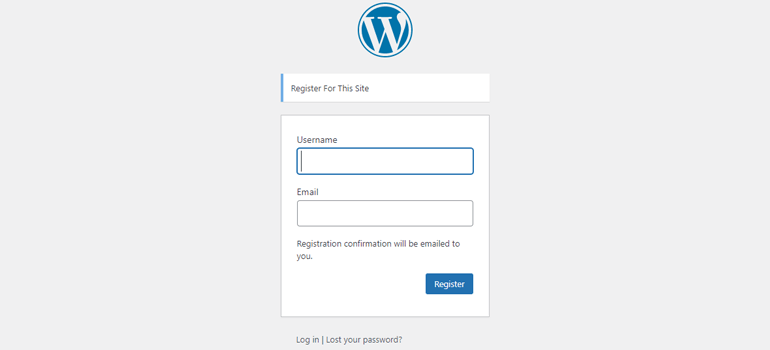
Similarly, the Log in link takes them to the login form. Here, they can type in the username and password and log in to their user account.
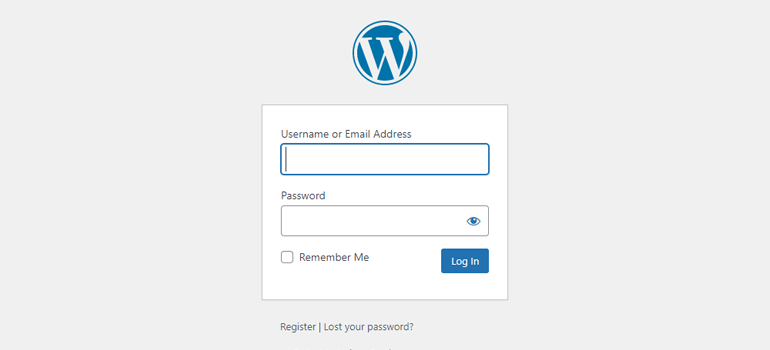
If a user is already registered and logged in, they’ll see Site Admin and Log out links instead of Register and Log in.
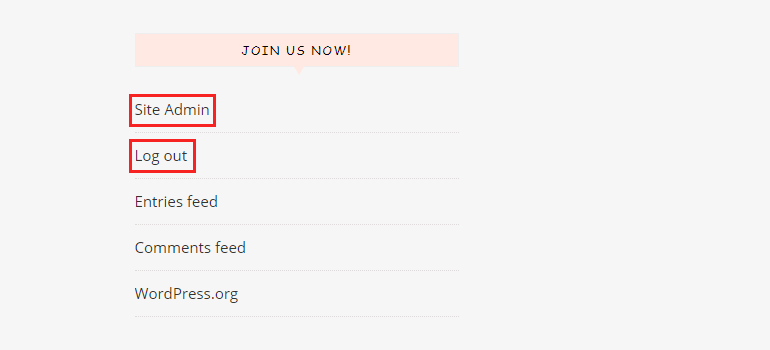
And there you have it. A quick and easy way to create a user registration form for your WordPress website without any plugin.
As helpful as it is, surely you must have noticed by now how little you can do with this default feature.
That’s why we’ve prepared a short guide on how to create a custom WordPress registration form in minutes with the free version of the User Registration plugin. So, let’s jump right into it.
Making Custom WordPress Registration Form with User Registration Plugin
For starters, you need to install and activate the User Registration plugin on your WordPress dashboard.
As soon as you finish the installation, the plugin asks you to Install User Registration Pages.

This adds the in-built My Account and Registration page to your site’s ‘Pages‘ menu.

Also, make sure you’ve enabled the Membership option under General settings as we discussed above.
After that, go to the User Registration tab. Then, click on Add New.
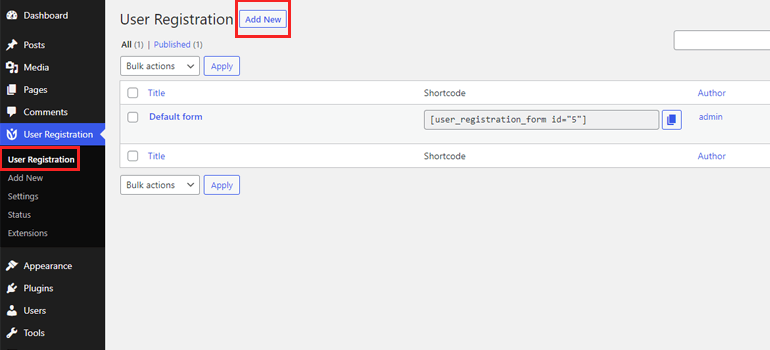
This takes you to the form builder with Fields on the left and a form on the right. You just have to give the form a name and start building.

The form already comes with two form fields: User Email and User Password.
If you want a more detailed form, simply drag the necessary Fields and drop them into the form.
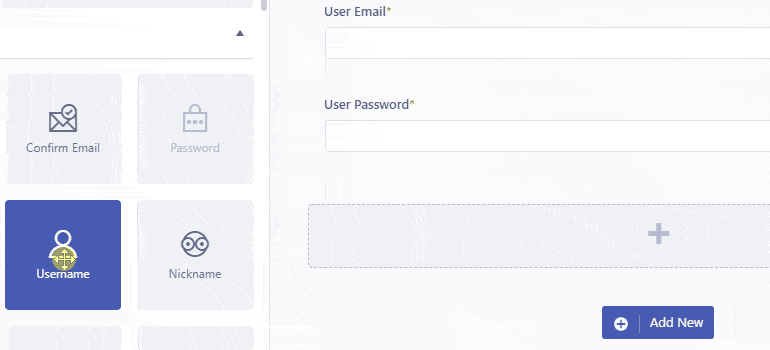
After you’ve added all the required form fields, you can move on to the customization. So, click on the field you want to customize, and its Field Options will appear in the left panel.
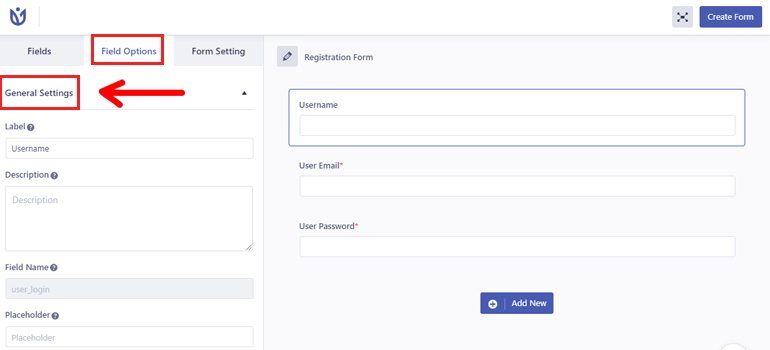
The Field Options consist of General and Advanced Settings. The General Settings allows you to change things like Label, Description, and Placeholder.
Similarly, Advanced Settings lets you add a custom class. You’ll also find additional options for specific fields like Username.
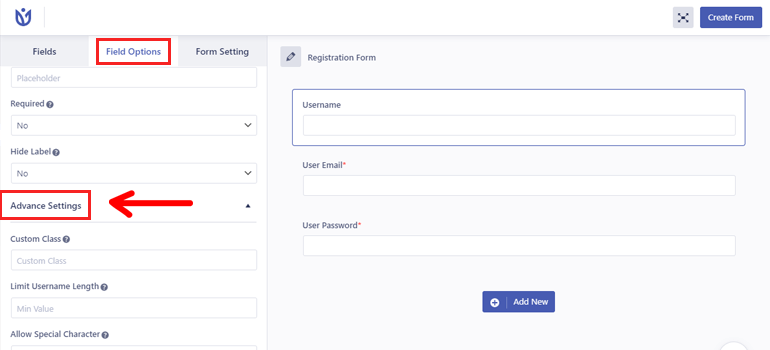
Besides that, you also have to configure the form settings. From Form Setting, you’ll be able to set a default user role, login options, enable reCaptcha, enable strong password, and so much more.
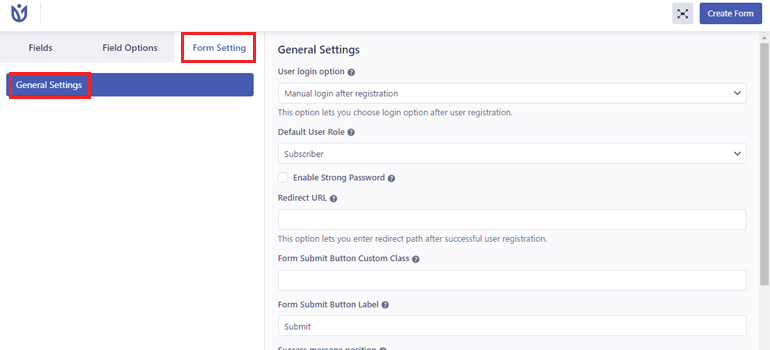
Once that’s done, click on Create Form.
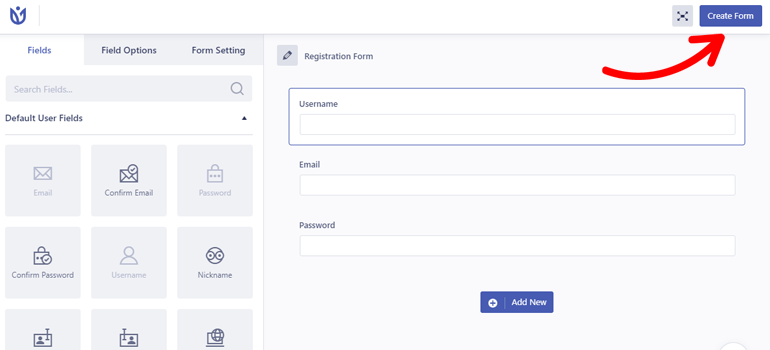
Now, all that’s left to do is display this form on your WordPress site. For that, copy the shortcode and open the page or post you want to show the form in.
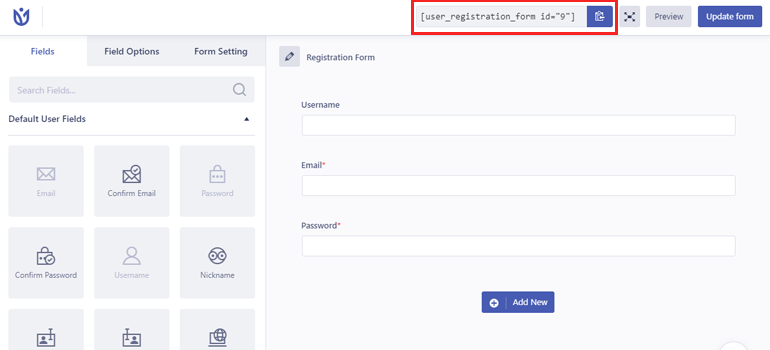
Then, add the Shortcode block and paste the shortcode there.

An alternative way is to add the User Registration block and select the registration form from the dropdown.
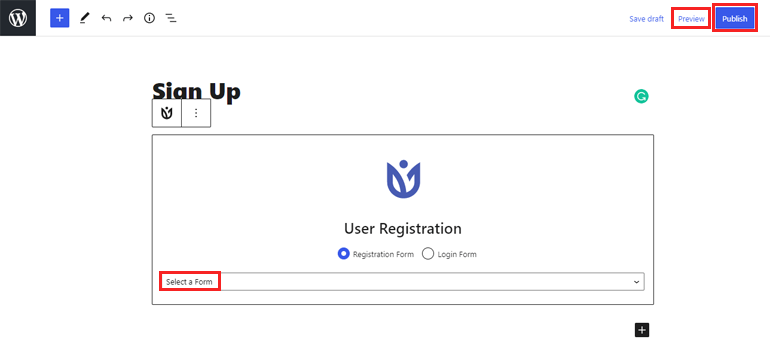
You can also check the Preview to see how your form looks like in the front-end.
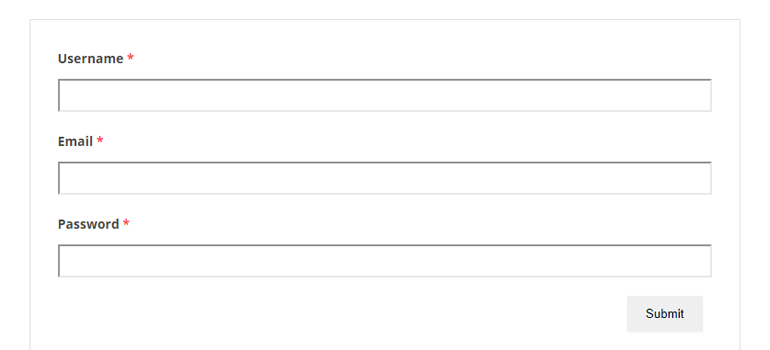
Finally, Publish the page or post to let your users submit their registration through the form.
As you can see, it’s quite easy to create a custom register and login form in WordPress with the User Registration plugin. We hope this short guide will make the process even easier for you.
Wrapping Up
That wraps up our tutorial on how to create a user registration form in WordPress without a plugin. Thanks to the default membership feature in WordPress, you’ll be able to add user registration forms to your site in no time.
However, going the default way has its own drawbacks. You can only add a meta widget with links to a registration and login form. And you don’t get any back-end settings to customize them either.
That’s why we recommend the User Registration plugin that helps you create a beautiful custom register and login form in WordPress. The easy-to-understand interface paired with endless customization options makes User Registration the better solution.
You can always explore other registration form plugins if you want to expand your options.
We hope this article helped answer all your questions. Please leave a comment below if you’d like to share your thoughts on it.
Also, don’t forget to follow us on Twitter and Facebook for more updates.



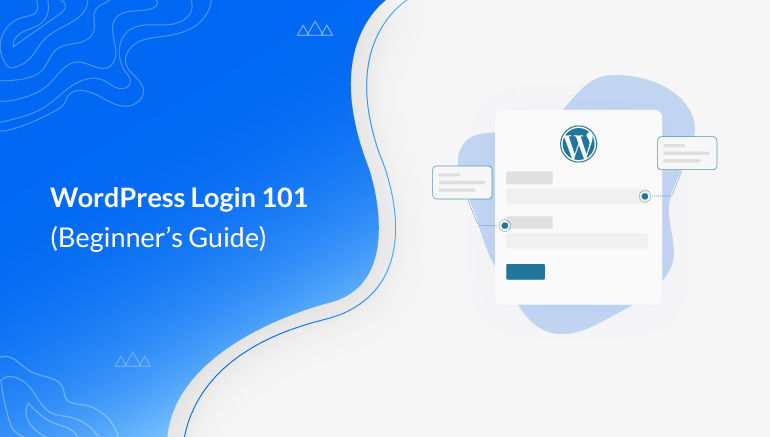


![Zakra 3.0 | Zakra Pro 2.0 Release [Major Updates!]](https://i.ytimg.com/vi/g3rifl7kWvg/maxresdefault.jpg)